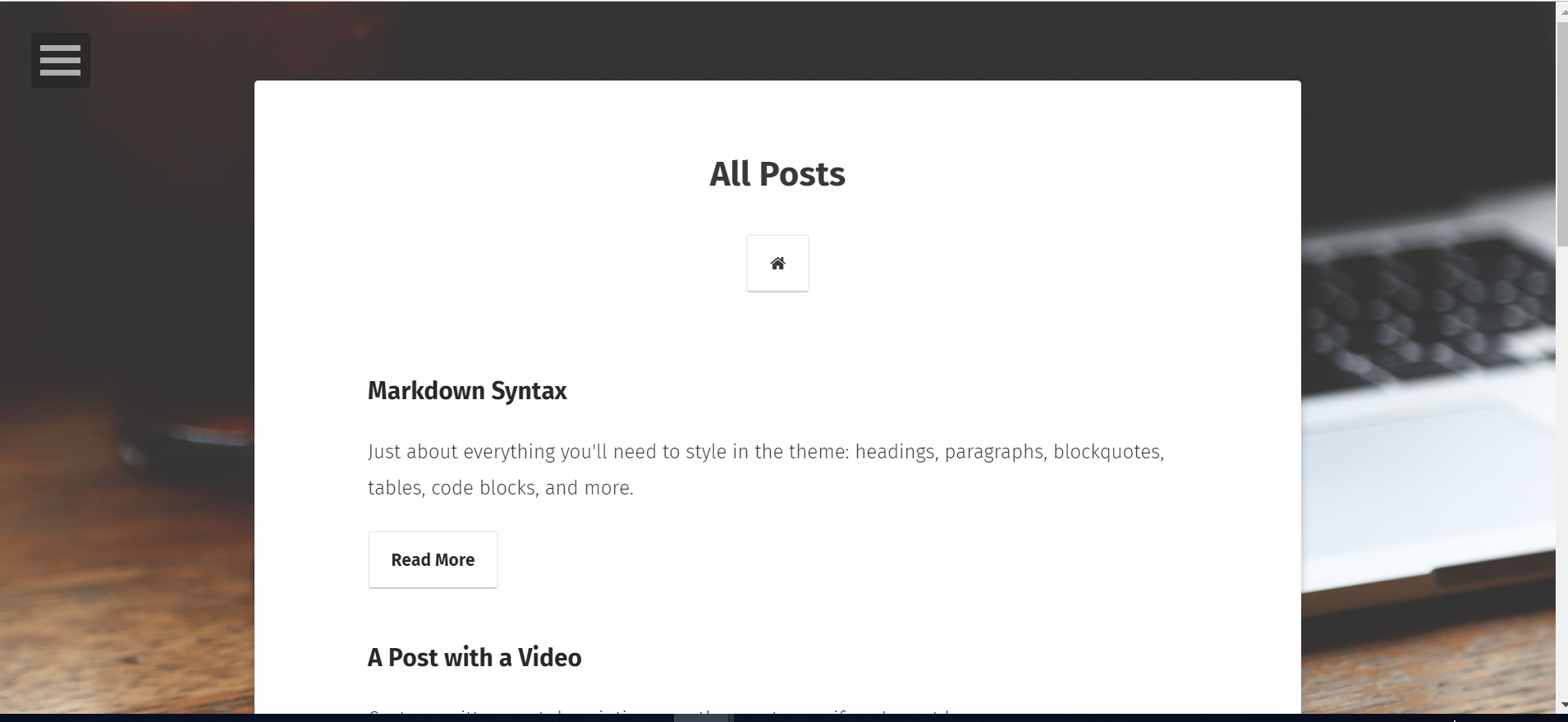
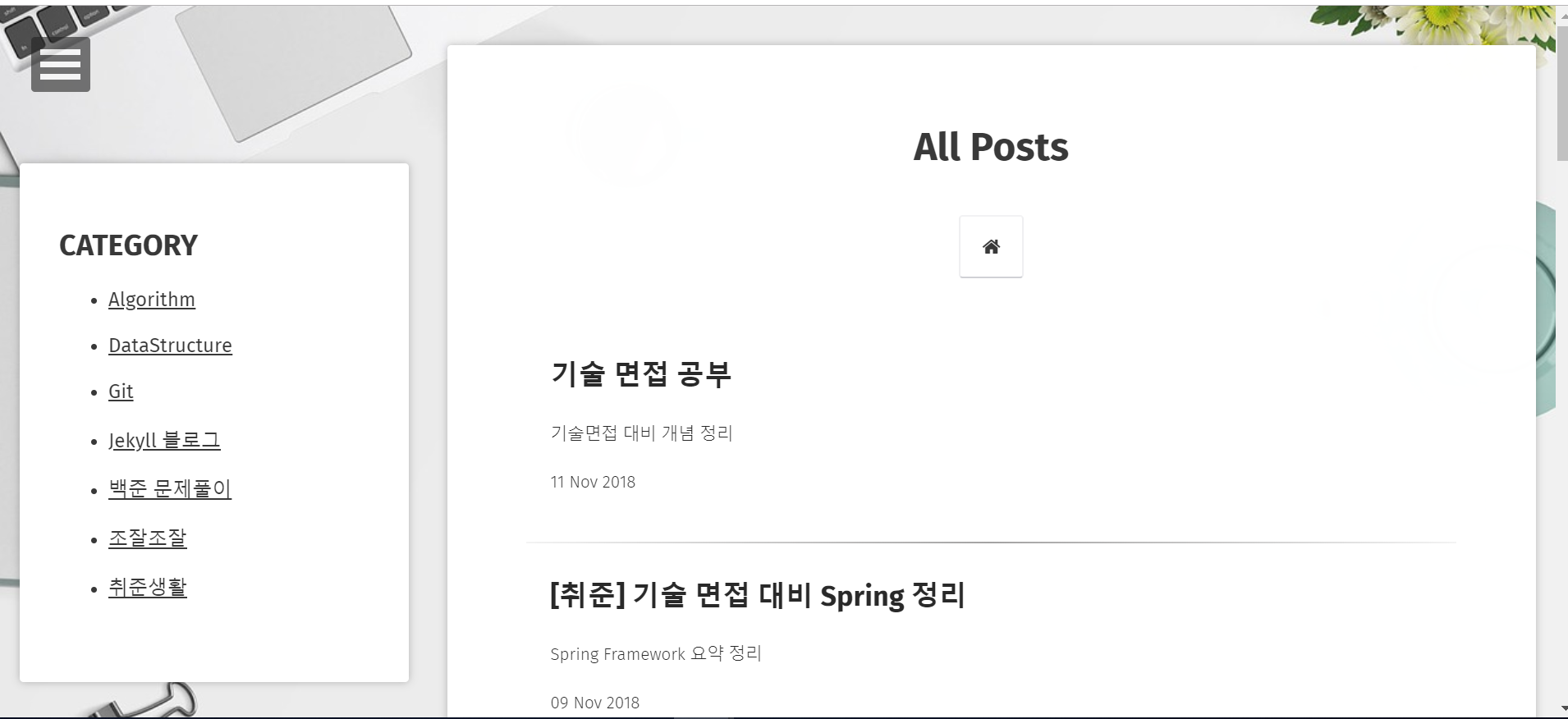
첫 번째 사진은 내가 다운받은 테마의 원래 모습이고, 두 번째 사진은 category 메뉴 영역을 추가한 뒤의 모습!
어떻게 만들었는지 그 과정을 작성해보자. 레고! 😜
순서
위치 및 모양 설정하는 css클래스 만들기
Jekyll 블로그 디렉토리를 보면 css 파일을 모아둔 곳이 있는데, _sass/site.scss에 사이트와 관련된 css가 설정되어 있어서 이곳에서 작업을 진행했다.
아래와 같은 코드를 추가.
.post_wrapper{
float: right;
width: 70%;
margin: 2rem 1rem;
position: relative;
background: $white;
color: $color_tuatara;
padding: 2em;
border-radius: 3px;
box-shadow: 0 0 10px 0 rgba($color_shark,0.3);
@include transition(.5s);
@media #{$small} {
width: 90%;
padding: 2em 0;
box-shadow: none;
}
}
.category_box {
position: fixed;
top: 8rem;
left: 1rem;
width: 25%;
background: $white;
color: $color_tuatara;
padding: 2em;
border-radius: 3px;
box-shadow: 0 0 10px 0 rgba($color_shark,0.3);
@media #{$small} {
visibility: hidden;
}
}
요렇게 만들어준 post_wrapper와 category_box css클래스는
아래와 같은 html구조에서 사용하게 될 예정.
<header>
<div class = "post_wrapper">
</div>
<div class = "category_box">
</div>
</header>
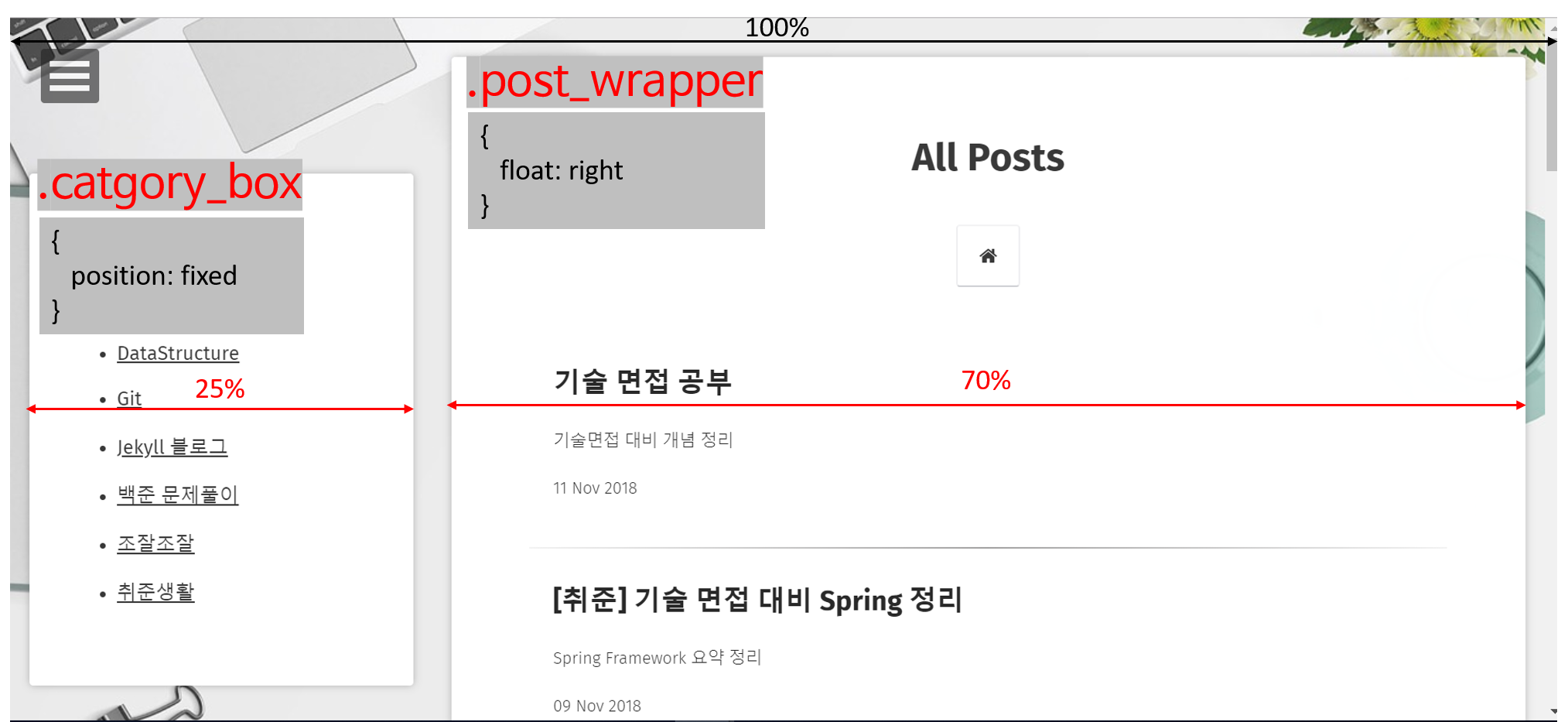
html파일을 css클래스 이용하여 수정하기
다음으로 html 에 css클래스를 추가해주고, 카테고리를 나타내는 html코드도 추가했다.
[post-list.html]
<header class="header" role="banner">
<div class="post_wrapper animated fadeIn">
<!-- 생략 (포스트 목록 나타내는 코드) -->
</div>
<!-- 카테고리 -->
{% include categorybox.html %}
</header>
[categorybox.html]
{% capture site_categories %}
{% for category in site.categories %}{{ category | first }}
{% unless forloop.last %},{% endunless %}
{% endfor %}
{% endcapture %}
{% assign categories_list = site_categories | split:',' | sort %}
<div class="category_box animated fadeIn">
<h2> CATEGORY </h2>
<ul>
{% for item in (0..site.categories.size) %}{% unless forloop.last %}
{% capture this_word %}{{ categories_list[item] | strip_newlines }}{% endcapture %}
<li><a href=" {{site.url}}/categories/{{this_word | strip }} "> {{ this_word }} </a></li><br/>
{% endunless %}{% endfor %}
</ul>
</div>
post-list.html과 category.html 두 곳에 category 영역을 추가했기 때문에 categorybox.html을 별개로 만들어 include 해주기!
include 하는 파일들은 _includes 폴더에 만들어 주면 된다.